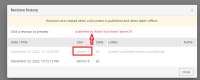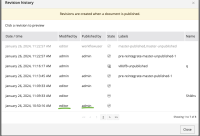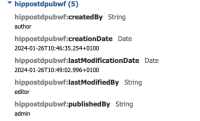Details
-
Story
-
Status: Closed
-
Top
-
Resolution: Fixed
-
14.7.5, 14.7.11
-
None
-
7
-
Flagged
-
Orion
-
Orion.Cycle8.Sprint3, Orion Cycle Gap, Orion.Cycle1.Sprint1
Description
When a document is re-published by a different user, the 'user' field in revision history is not updated correctly unless there is a change to the document content.
Reproduction steps:
- Login as 'admin'
- Create a document, save and publish it
- Document revision history in CMS shows that the document was published by admin
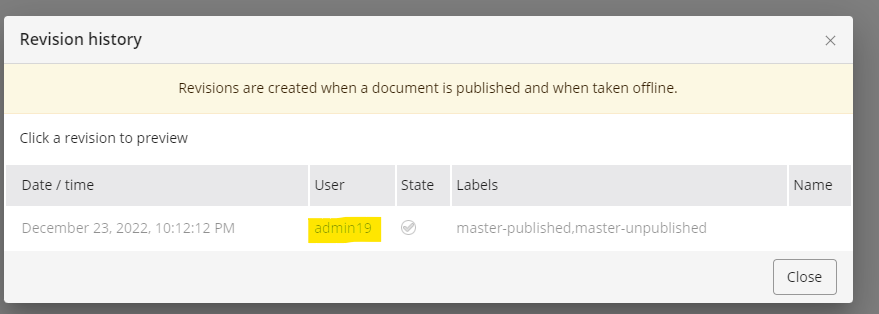
4. Logout and login as 'editor'
5. Two scenarios here:
i) Take the document offline and publish it again without making any content changes. At this point, you see a second revision entry for this
published document, but the user field shows 'admin' instead of 'editor'
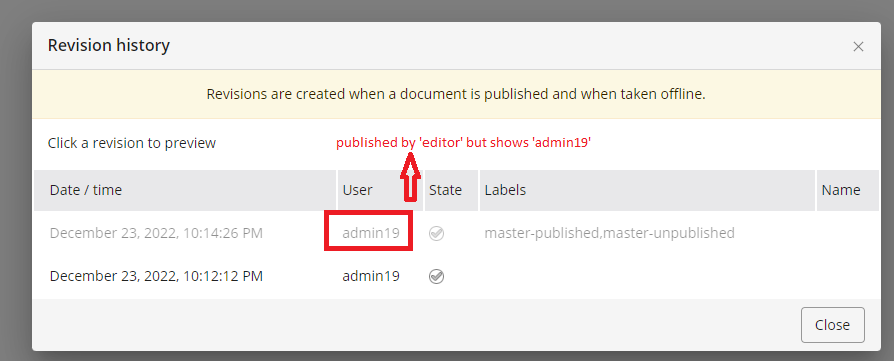
ii) Take the doc offline again, rename it, save and publish it. The revision history still shows 'admin' as the user for the new published version.
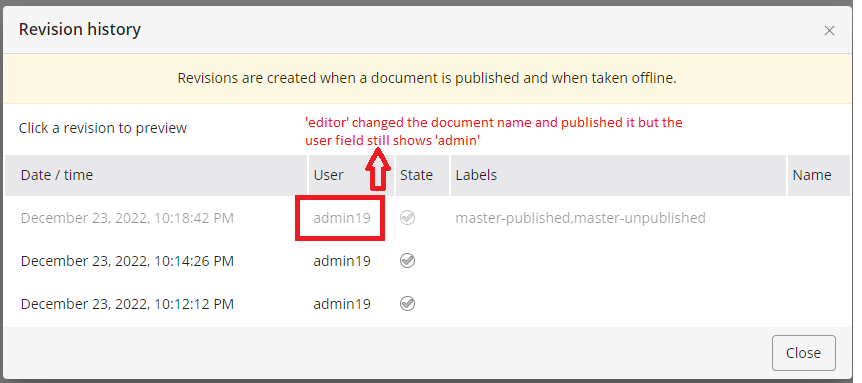
The field is only updated when there is a change in the content of the document.
Requirement: field should be updated based on the user who published it/accepted publication request
Also check what "name" column is about.
Attachments
Issue Links
- is forward ported by
-
CMS-15795 [16.0] Add 'published by' column in revision history dialog
-

- Closed
-
- relates to
-
CMS-15803 Create E2E tests for 'published by' in revision history
-

- Closed
-
-
CMS-15792 Add publishedBy to the published document and show it in info
-

- Open
-
-
CMS-15625 Investigation of Incorrect 'User' field value in revision history - Adding published by
-

- Closed
-
-
CMS-15709 Permanently store (de)publication requests information in the document storage model
-

- Open
-