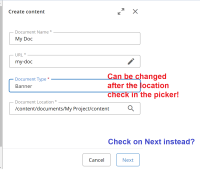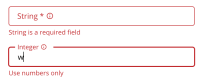Details
-
Bug
-
Status: Closed
-
High
-
Resolution: Fixed
-
None
-
None
-
3
-
Flagged
-
Orion
-
Orion.Cycle1.Sprint1, Orion.Cycle1.Sprint2, Orion.Cycle1.Sprint3
-
Undetermined
Description
The Visual Editor does not respect 'foldertype' settings when creating content.
On https://cms.demo.onehippo.com/, blogs folders are protected by template query set up: hippostd:foldertype=hippostd:foldertype: [new-blogs-folder, new-blog]
Actual: products can be created in a handpicked blogs folder (starting from Experience Manager product overview, use orange + button).
Expected is that is not possible to create a product in that folder.
Requirements
- Show all folders in the respective content tree of the channel
- Based on foldertype, allow users to select the folder that the specific user is allowed to create content in.
- If another folder is selected, the OK button should be disabled.
Local reproduction
- an archetype-based project with Banners, Simple Content
- Remove the rootPath="content" attribute from this manageContent button in 'contentlist-main-contentlist.ftl' (the attribute makes the location fixed at the correct content folder)
<div class="has-new-content-button"> <@hst.manageContent documentTemplateQuery="new-document" rootPath="content"/> </div>
- from the Experience Manager, in the content overview, click to plus button. Right pane will be opened.
- Put some information Select Banners document type and then click the magnifier for selecting new folder.
- In current state you should be able to select all of them but after implementation we are able to select only banners folder.
- Select banners folder and press ok
- Change the document type to content
- Press next button, After implementation. You should be able to see a toaster message for mismatched document type and folder.