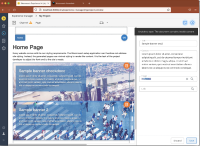Details
-
Bug
-
Status: Closed
-
 Normal
Normal
-
Resolution: Fixed
-
14.7.8
-
None
-
Flagged
-
Nova
-
Team Nova Sprint 295
-
Medium (3-5)
Description
The customer encountered the following error message when editing a document in the Experience Manager: 'Unable to save. This document contains invalid content.'
Steps for reproduction:
- Create an archetype project for one of the above versions.
- Install the Banners using Essentials.
- Add a Compound Field of type Image Link to the document type Banner using the Document Type editor.
- Add a component Banner to a page in the Experience Manager and select one of the example documents of document type Banner.
- Edit the title of the document in the Experience Manager and save the document.
- This gives the following message: 'Unable to save. This document contains invalid content.'
Workaround:
- Now switch to the Document Perspective and edit and save the document, this adds the configuration below to the draft and unpublished variant.
- Switch back to the Experience Manager, edit the title of the document and save the document.
- This works now.
The assumption for this behaviour is that the Document Perspective is adding missing nodes and properties from the Document Type definition to documents while saving (and publishing) them and the Experience Manager does not do this when editing a document and gives this error message. This leads to discrepancy in CMS end user experience while editing documents in the Document Perspective and the Experience Manager.