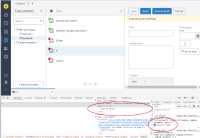Details
-
Bug
-
Status: Closed
-
 Normal
Normal
-
Resolution: Fixed
-
14.4.0
-
3
-
Flagged
-
Orion
-
Orion.Cycle1.Sprint2
Description
If a document is open, the pagination bar in the central column list view does not show the current page.
Reproduction
1. for convenience, set
/hippo:configuration/hippo:frontend/cms/cms-folder-views/hippostd:folder/list.page.size=10
2. select a folder with pagination, e.g.
https://cms.demo.onehippo.com/content/path/content/documents/hippogogreen
3. open a document and select that same folder
-> result: current page is missing from pagination bar (compare with wide view)
Related issue is that if the pagination page 2 is selected, it is not kept when clicking the expand icon (goes back to page 1).
Attachments
Issue Links
- relates to
-
CMS-8540 Render paging correctly in expanded and collapsed view
-

- Closed
-