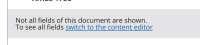Details
-
Improvement
-
Status: Needs priority
-
 Normal
Normal
-
Resolution: Unresolved
-
None
-
None
-
None
Description
Not all the fields visible in the content editor, are also visible in the visual editor. This is why you get a message in the right side panel of the experience manager that not all the fields are visible.
Steps:
- Go to hap saas
- Create a new document type with any one/all document fields mentioned below
- Primitive Fields - Static Dropdown (broadcasting), String (broadcast aware)
- Compound Fields - Content Type, Taxonomy, Resource, rulecondition(Type, Type parameter)
- Custom Compound - validationcompound(Required resource, Docbase for image), venueprovider
- Custom - Multi Select
- Create a document with the above created document type
- Add the document to Exp manager
- Click on Edit content
NOTE: All the fields mentioned in step 3,4 and 5 are the ones which are not visible on VE
Actual:
Not all fields of this document are shown.
To see all fields switch to the content editor
Expected:
All fields must be visible on VE
Attached screenshot and video for reference