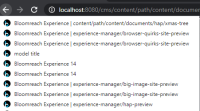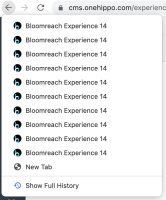Details
Description
Use case:
Content author/editor works on multiple documents in the Content app and switches back and forth between Content and Experience Manager.
In 14.0 and earlier, the Content tabs remained visible while in Experience Manager so the user could select a specific tab and switch to that specific document in the Content app with one click.
In 14.1, the Content tabs are no longer visible when switching to Experience Manager. As an alternative, the user could use the browser back button / history to switch directly to an open document. However, because the page title is always "Bloomreach Experience 14", there is no way to know which document was open at which point in the history.
Improvement proposal: when a user is using the Content app, and has a document selected, include the name of that document in the page title. This way, the browser history becomes more usable.
Attachments
Issue Links
- relates to
-
CMS-12533 Console - Put in the page title the name of the selected node
-

- Closed
-