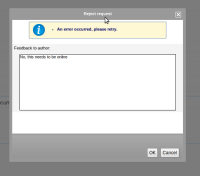Details
-
Bug
-
Status: Closed
-
Top
-
Resolution: Fixed
-
2.20.08, 2.22.02, 2.23.02-alpha
-
None
-
At least Go Green and testsuite
Description
Also applicable to "Schedule take offline (request)".
To reproduce:
- Log in as author
- Open a document which is live
- Choose "Publication" and then "Take offline (request)..."
- Log out
- Log in as editor
- Open the same document
- Choose "Requests" and "Reject request"
- In the dialog that opens, enter some feedback
- Click "OK"
Expected behavior: The dialog closes, the document is taken offline and the feedback can be read by the author
Actual behavior: The dialog remains open and displays an error: "An error has occurred" (see screenshot)