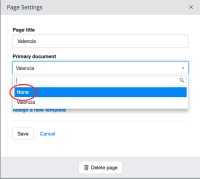Details
-
Bug
-
Status: Closed
-
 Normal
Normal
-
Resolution: Fixed
-
3.1.2
-
None
-
Tiger Sprint 121
Description
In the Page Settings dialog you cannot set the primary document to None after you have choosen a document before.
Reproduction steps:
- create a page prototype that has a container on the page
- create a page using this prototype
- add a component in the container that contains a link to a document, for example the Banner component
- use the page settings dialog to set the primary document: the document you choose in the previous step show up as a suggestion
- save and publish the channel manager changes
- edit the same page again and use the page settings dialog: set the primary document to "None" and save
Result: the primary document is not removed and the hst:relativecontentpath property on the sitemap item node remains. (Although the CM thinks you made a change that you can publish).