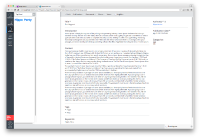Details
-
Bug
-
Status: Closed
-
 Normal
Normal
-
Resolution: Outdated
-
content-tagging-5.0.0
-
None
-
None
Description
Reproduction:
1) New project
2) Install News and Tagging plugins and rebuild
3) Add tagging to news document type
4) edit news document, add tags
5) navigate to the "tag cloud" section, where you see these tags
6) select a tag. The matching document(s) show up in the second column
7) open one of these documents by clicking on them in the second column
8) the document opens but the second column is empty (see screenshot)
Expected behavior: the second column is not empty.