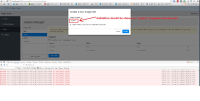Details
-
Bug
-
Status: Closed
-
 Normal
Normal
-
Resolution: Won't Fix
-
None
-
None
-
None
-
None
Description
Steps to reproduce:
1.Start essentials archetype based project.
2.Go to GalleryManager in Tools
3.Add a new image set with name "myTest"
4.Try to add again new image set with same name "myTest".
5.Notice validation is not shown and error is logged in the console.
Expected:Textbox should be shown as red
Check screenshot for reference.
Attachments
Issue Links
- discovered while testing
-
ESSENTIALS-821 Revamp the Gallery Manager
-

- Closed
-