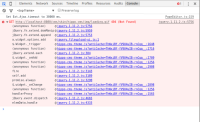Details
-
Bug
-
Status: Closed
-
 Normal
Normal
-
Resolution: Fixed
-
3.0.0, 3.1.0, 3.2.0
-
None
-
Tiger Sprint 115
Description
The image upload dialog tries to fetch and show 'loading' icon once an image has been selected. But that icon cannot be found, so nothing is shown in the UI and the browser shows a not-found error in the JavaScript console.
Steps to reproduce:
1. navigate to Content > Images
2. choose 'Add image' in the context menu of a folder
3. select a large image (several MBs) and click OK
Expected: while the thumbnail is being generated by the jquery file upload library, a spinning icon is shown instead of the thumbnail
Actual: no spinning icon is shown, and the CMS logs a client-side error for a file that cannot be found:
GET http://localhost:8080/cms/skin/hippo-cms/img/loading.gif 404 (Not Found)
(also see screenshot)
Attachments
Issue Links
- discovered while testing
-
CMS-9635 Restyle buttons in the multi-files upload dialog
-

- Closed
-