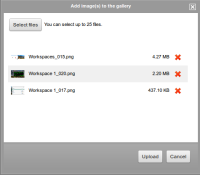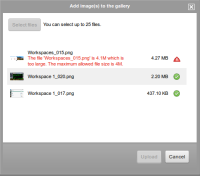Details
-
Bug
-
Status: Closed
-
 Normal
Normal
-
Resolution: Fixed
-
7.9.7
-
None
-
2
-
Turing Sprint 118, Turing Sprint 119
Description
The validation message of the Image Upload Dialog is not cleared when a new image has been uploaded.
Reproduction
Initial steps
- create a new project using the 7.9.7 archetype
- build and run the project, add news support from essentials
- restart
- login in into the cms and open the Document Browser
- Open the images accordion tab
- select the Samples folder
- upload an image with a size larger than 4 Mb
- as expected a validation message appears and the "Ok" button is disabled
- upload an image with a size smaller than 4 Mb
- delete the image with a size larger than 4 Mb from the "Selected File" list
- Now only the image with a size smaller than 4 Mb remains
Current situation
- The validation message does not disappear and the "Ok" button is still disabled
Expected situation
- The validation message has disappeared and the "Ok" button is enabled.
- When a user presses the Ok button the image is uploaded.
For video of the reproduction path and screenshots see related client issue.