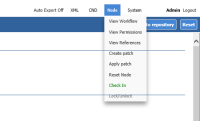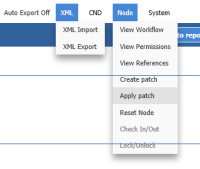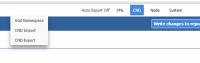Details
-
Improvement
-
Status: Closed
-
 Normal
Normal
-
Resolution: Fixed
-
None
-
None
-
2
-
Tiger
-
Tiger Sprint 144, Tiger Sprint 145, Tiger Sprint 146, Tiger Sprint 147
Description
The bar containing the "Add", "Delete" etc. buttons
Another possible addition: make the System Info and System Properties information as we have it in the CMS also available in the console.
For testing: this issue has quite some changes, mostly in the UI of the console.
- in the top-left we now show a Hippo logo with a tooltip that displays the Hippo Release version.
- a new dropdown menu was added that groups all menu items (apart from Auto Export) into four groups: xml, cnd, node and system
- the dropdown menu can be navigated with the keyboard: once the menu is focused (either by pressing TAB or using the new keyboard shortcut ALT+j) the left and right arrow keys can be used to go to the next/previous dropdown and the up/down arrow keys can be used to select a menu item. Pressing ESC will close the dropdown menu, and pressing either ENTER or SPACE will execute the highlighted menu item.
- the 'Node' dropdown menu contains two items that can be in active or disabled state ('check in/out' and 'lock/unlock') depending on the node type.
- to test the 'check in/out' state switch, select the node '/hippo:namespaces'.
- to test the 'lock/unlock' button, start the CMS with targeting and select the modelTrainer node.
- in general, the TAB-key behaviour has been refined; after loading the console, pressing TAB will focus the first item on the page (enable/disable auto-export) and so on. The only quirk here is that the RESET button receives focus before the WRITE CHANGES button.
- the system dropdown menu contains a new item 'Info' which displays a dialog showing system information, similar to the system-info panel in the CMS.
Attachments
Issue Links
- duplicates
-
CMS-10426 Console permissions dialog must close jcr session
-

- Closed
-