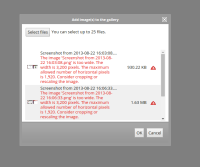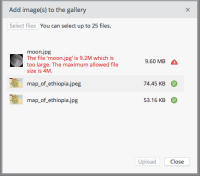Details
-
Improvement
-
Status: Closed
-
 Normal
Normal
-
Resolution: Fixed
-
2.28.00
-
None
Description
Scenario
1) Go to Images and choose Add Image...
2) Select an image of 10MB (too large).
3) Click OK.
Expected: Error information is shown with Close button to close the dialog
Actual: Error information is shown with Cancel button and disabled OK button.
As there is no pending action to be cancelled the dialog must have a Close button