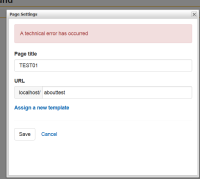Details
-
Improvement
-
Status: Closed
-
 Normal
Normal
-
Resolution: Fixed
-
None
-
Sprint 76
Description
1. Login to cms in two browsers, one with admin other with editor
2. In both sessions navigate to channel manager >> select channel >> edit channel >> click Pages button and select an editable page
3. In editor session change the title of the page to TEST01
4. In admin session change the title of the page to QA01 and click on save button. The changes are saved without error.
5. Now in editor session click on Save button
Expected - Warning or Error message saying Admin has made the changes
Actual - An error message as <A technical error has occurred> refer screenshot