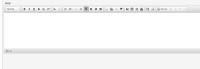Description
Using CMS7.9 with the CKEditor
Reproduction Path:
1. a Edit a document with a CKEditor field
1. b If there is not content, add a paragraph worth of text
1. c Select the paragraph
2. Click on icon to add an image in the CKEditor field somewhere in the paragraph
3. Click the x in the top right of the dialog to close it
Result
Paragraph disappears
Expected result:
Paragraph does not disappear
NOTE, when using the cancel button the paragraph does not disappear.
Attachments
Issue Links
- discovered while testing
-
CMS-7699 Closing the image picker results in removing paragraph
-
- Closed
-