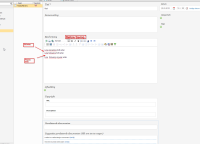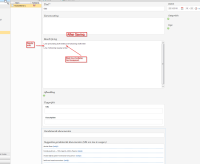Details
-
Bug
-
Status: Closed
-
 Normal
Normal
-
Resolution: Fixed
-
None
-
None
-
None
Description
In the editor one can use two types of "enter". The regular enter and the "soft" enter which is done by pressing Shift+Enter. When you save a document however the soft enter's made between two lines dissapear entirely and the line following the soft enter is pasted right behind the line preceding it.
Reproduction path:
1 - Open CMS
2 - Go to verken
3 - Create a document (e.g. simple document)
4 - Click on Title
5 - Add a line of text
6 - Click on "beschrijving"
7 - Add a line of text to "beschrijving"
8 - press shift+enter (cursor will go down)
9 - Add another line of text
10 - Click on Sla Op
The blank line between the two lines of text in beschrijving dissapear after saving. This is not a problem when using a regular enter.