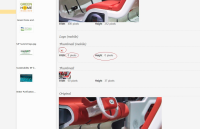Details
-
Bug
-
Status: Closed
-
Top
-
Resolution: Won't Fix
-
2.22.07, 2.23.02-alpha
-
None
-
None
-
CMS branch 7.7 and trunk
Description
1. Login to CMS console
2. Navigate to /hippo:configuration/hippo:frontend/cms/cms-services/galleryProcessorService
3. Pick any of the image variant and set height width to zero & write changes to repository
4. Login to CMS and select any image
5. Edit the image and select the cropper button of the above image variant
6. User is able to crop the image
7. Click save & close
Issue - The thumbnail is not shown and width, height of the image is zero (refer screenshot)
Attachments
Issue Links
- is a result of
-
CMS-5433 Image cropper doesn't work correctly on thumbnails resized to height 0px
-
- Closed
-