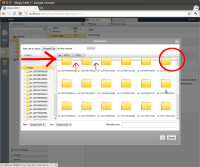Details
-
Sub-task
-
Status: Closed
-
Trivial
-
Resolution: Fixed
-
2.20.11, 2.22.07, 2.23.02-alpha, 2.24.08
-
None
-
None
-
Sprint 98, Sprint 99
Description
The top bar where the toggle buttons reside should be on top of the icons, not behind.
The toggle buttons (normally in the red circle in the screenshot) should be fixed on the bar, and not scroll with the icons.
Attachments
Issue Links
- relates to
-
CMS-8980 [CMS 2.26.15] Backport issue CMS7-6147 to 7.9: Image picker list view toggle buttons scroll up and icons scroll over the top bar
-

- Closed
-