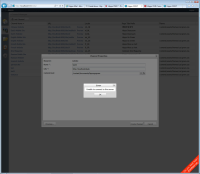Details
-
Bug
-
Status: Closed
-
 Normal
Normal
-
Resolution: Cannot Reproduce
-
2.22.00
-
None
-
None
-
Go Green trunk with automatic export enabled
Description
Pre-requisite:
Have automatic export enabled
Steps
1. Log-in to CMS as admin / editor user
2. Navigate to Channel Manager >> click on "Add Channel" button >> select "website" as channel
3. Fill in valid name, URL and content path
4. click on create channel button
Expected - New channel should be created for the selected content path
Actual - Unable to connect to server error is shown (refer screenshot)
Note
1. The error is mis-leading because when I referesh the browser and navigate to Channel Manager again, I see the newly created channel in overview
2. There error is not shown if I disable "automatic export" via console
3. No error logs specific to this error is shown in terminal