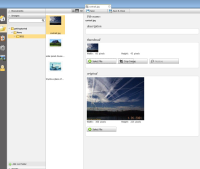Details
-
Bug
-
Status: Closed
-
Top
-
Resolution: Fixed
-
2.21.04
-
None
-
Go green test server & archetype trunk
Description
1. Login to CMS
2. Navigate to Document >> Images
3. Select any Image and click on edit
4. Click on the First half of the crop button
Expected - Crop Image dialog should appear
Actual - File picker dialog appears
note in the attachment that "select file" button extends to half of the "Crop image" button
also crop image button is highlighted to blue color only when pointer hovers on the second half of the button.