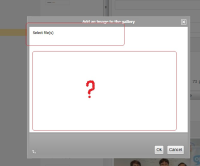Details
-
Bug
-
Status: Closed
-
High
-
Resolution: Fixed
-
2.21.03
-
None
-
None
-
Go Green test server, IE, Chrome and FF
Description
1. log in to CMS (Make sure flash is enabled in the browser)
2. Navigate to Documents >> Images
3. Select any folder >> access sub-menu item >> select Add Image
4. "Add an image to the gallery" dialog opens
5. Click on "Select files(s)" button
6. Local "file picker" window opens
7. Select one or more files and click on Open button in the window
Actual behavior - Selected files are not displayed in "Add an image to the gallery" dialog when user clicks on Ok button, the dialog shows loading indefinitely.
Expected behavior - Files should display in "Add an image to the gallery" dialog and user should be able to upload them to CMS Images folder