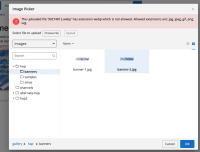Details
Description
Steps to reproduce :
- Go to experience manager perspective
- Open any banner
- Click on "choose file" button in file to upload filed in image picker
- Choose file with incompatible document, e.g. a .webp
- Click upload
Actual Result : Uploading incompatible file is not giving warning
Expected result : Incompatible document should give warning
Note : This functionality is working fine on 15.4.0 and all the versions before.
Attachments
Issue Links
- also fixes
-
CMS-15998 imagelink compound does not display validation messages
-

- Closed
-