Details
Description
Show taxonomy edit menu in taxonomy editor while the edit mode is not selected so that admins/editors can differentiate the taxonomy key menu from taxonomy document menu.
When a user opens a taxonomy in taxonomy editor, they can see the taxonomy tree and all branches in it. They can also interact with the tree by selecting terms/expanding/collapsing the list.
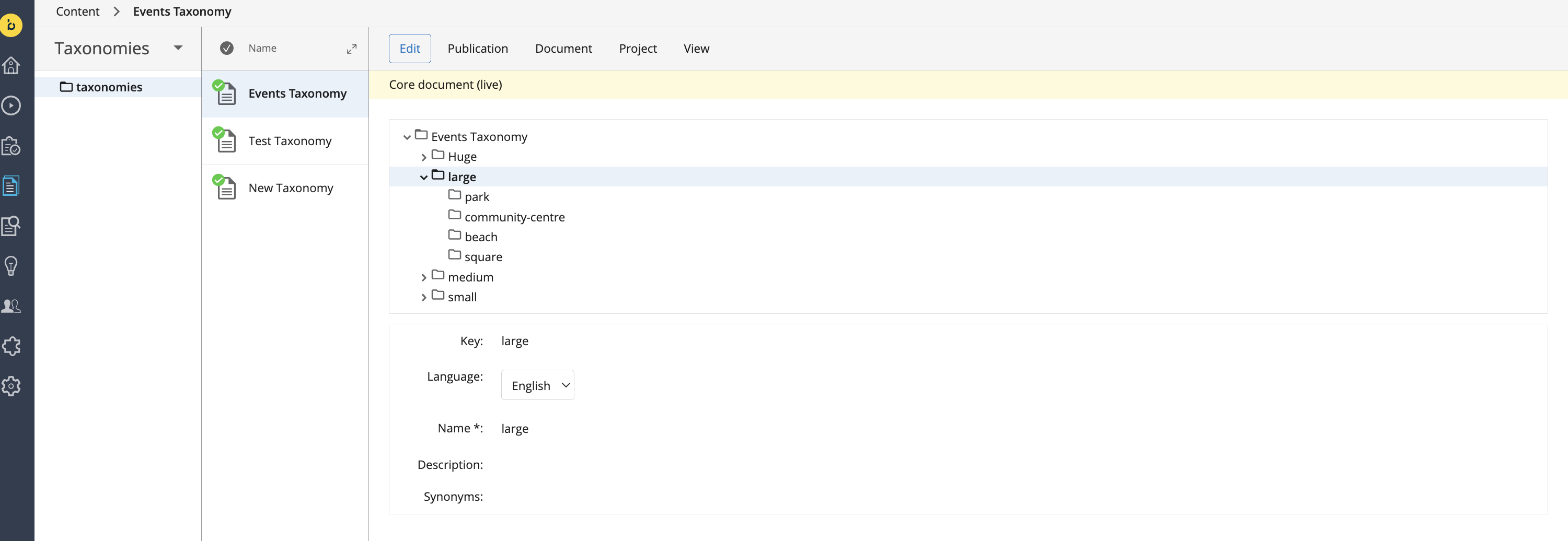
From time to time, they are confused with the document menu above. When a user selects a key in the tree, they think they can take actions about that specific key from the document menu. For example, users select a key and from Document menu they click delete to remove the key from the tree, instead they delete the whole taxonomy because "Document" menu is only used for taxonomy itself.

This generally happens when user doesn't enable edit mode because in the edit mode there is a specific taxonomy key related menu that users can use to add a new key, delete or move a key.

So customers are looking for a way to explicitly show users that the document menu is different than taxonomy key/branch menu.
Suggested solution:
Out of "Edit" mode, still show the taxonomy key/branch menu in a read only mode so that user can understand there are 2 different menus and they need to go in "Edit" mode to enable the taxonomy key/branch menu.


