Details
-
Improvement
-
Status: Needs Specification
-
 Normal
Normal
-
Resolution: Unresolved
-
14.7.5
-
None
-
None
Description
When document can't be fully created within channel manager (due to some custom components which are not rendered in channel)
document editor, user is presented with option "save as draft" and "continue" option. Selecting "continue" option, takes user to content editor and
created document doesn't get added to the component which you selected prior to creating document.
This works fine when following the same path, where last step is "save" (instead of "continue".
STEPS (provided by client):
In experience manager, edit a page
- Add a component on the page.
- Observed: i do not see the option to create the document at this time.
Expected: if no document attached, i should be able to see the option to create a document.
- Add a document to component.
- Now you see the option to create the document
- Click on create icon to create a document

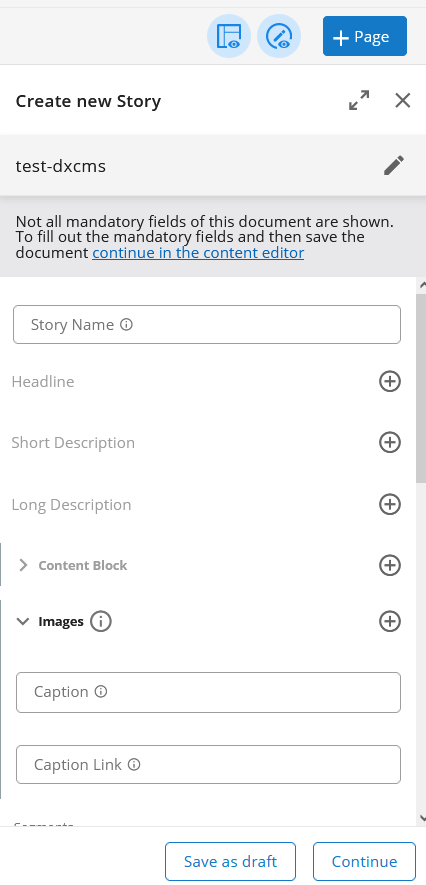
- Observed: No "Save" option displayed.
- Expected" "Save" option should be displayed.
If "save as draft" is checked, then you should be able to edit the document in Experience manager.
If "continue" is clicked, the document should get attached to the component in a page of the Experience Manager.

