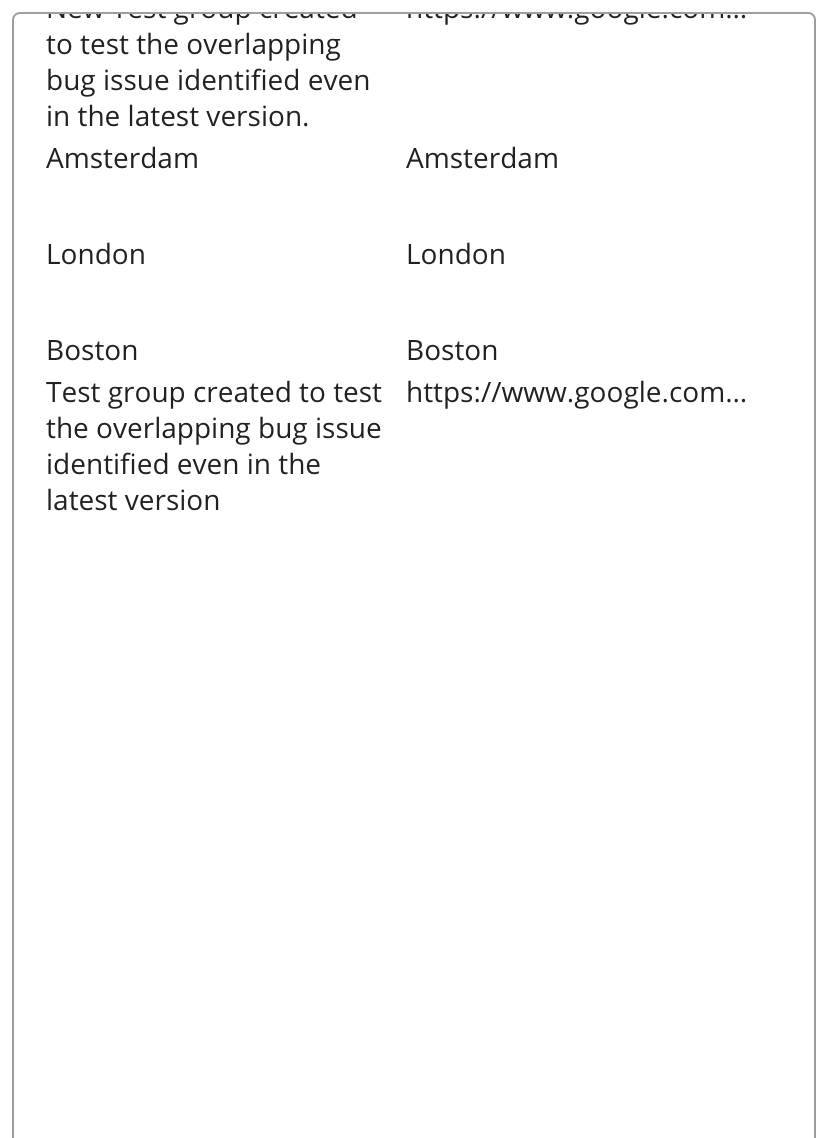Details
-
Bug
-
Status: Closed
-
 Normal
Normal
-
Resolution: Outdated
-
None
-
None
-
None
-
0.5
-
Flagged
-
Quasar
Description
When a user tries to add Characteristics to the component, target group names are getting overlapped in the pop-up resulting poor user experience. It is difficult to identify the targets.
It is happening when the target group name and value are big.
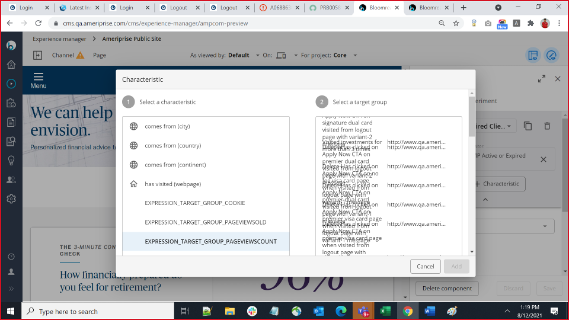
Reproduction steps:
- Open the Experience manager application.
- Open the channel in which you want to personalize a component.
- Browse to the page that contains the component you want to personalize.
- Click on the component you want to personalize. A dialog will appear showing the component's configuration.
- Click on Copy Variant to copy the component's default configuration to a new configuration variant that you can personalize.
- Click on Add characteristics.
- Observe the overlap in Target groups in the length is long.