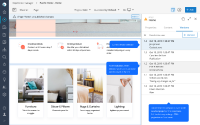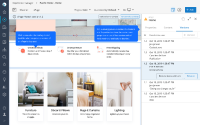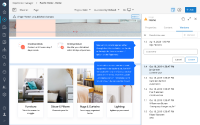Details
-
New Feature
-
Status: Closed
-
 Normal
Normal
-
Resolution: Fixed
-
None
-
None
-
0.5
-
Quasar
-
Puma Sprint 238, Puma Sprint 239, Puma Sprint 240, Puma Sprint 241
Description
Every change to an experience page results in a new version. However, there is no way currently to view the new version in the channel mgr. The first step for this is to show all the versions of the experience page in the sidepanel.
Since there can be many versions, we might have to support paging [not in designs yet]
Note: The versions have to be filtered to only show the versions of the BRANCH (or master) that is shown in the Channel Mgr currently
See attached images and pages starting from: https://bloomreach.invisionapp.com/share/N4WCV1BEUXC#/screens/409585301
Attachments
Issue Links
- is awaited by
-
CMS-13203 Support in the Channel Manager to render a version of an Experience Page from version history
-

- Closed
-
- relates to
-
CMS-13792 Implement paging in the Versions tab
-

- New
-
- waits for
-
CMS-13202 Support a 'RESTY' endpoint in the HST page composer to be able to get the versions of an Experience Page
-

- Closed
-