Details
-
Improvement
-
Status: New
-
 Normal
Normal
-
Resolution: Unresolved
-
None
-
None
-
None
Description
In the first step of create content, users have to specify a name, document type and location for the document to be created.
The URL is generated by default, so the field is disabled unless the user chooses to edit it. If there is only on document type allowed for the component, that document type is selected and that field is also disabled. The document location field currently looks disabled too, but it does need to be filled out if empty and it can be changed if it is filled. The disabled look obscures this. In case the document location field is empty, the create button remains disabled when the user has filled out a name. As it is unclear that another field needs to be filled this is highly confusing to the user. See:
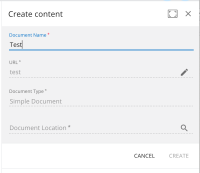
Changes to be made:
The Document location field should look and behave the same as link field:

- Not a dotted but a continuous line
- Search button is part of the tab order
- Field gets focus when tabbed to or clicked on: blue underline
Focus remains while picker dialog is open
Attachments
Issue Links
- relates to
-
CMS-11286 Changes to first step of create content flow
-

- Closed
-
