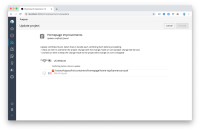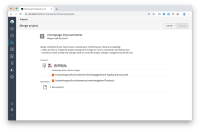Details
Description
See screenshots. When updating or merging a project with conflicts, UI labels/images are messed up.
Steps to reproduce:
- Go to the projects perspective
- Select the Q project
- Merge
- Press Update once more
Expected result:
The items are aligned.
Actual result:
See screenshot.