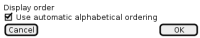Details
-
Story
-
Status: Closed
-
 Normal
Normal
-
Resolution: Fixed
-
None
-
None
-
None
-
1
-
Quasar
-
Puma Sprint 228-SaaS BrX v0.2
Description
As a cms user
when I select the “Edit display order” option
in the folder menu
then I am presented with a dialog
with a radio box :
“Use automatic alphabetical ordering”
and an ok and cancel button
so I am able to (de)select automatic alphabetical ordering
As a cms user
when I (de) select "Use automatic alphabetical ordering
and press the Ok Button
then the dialog closes
and the selection is persisted
so that when I open the dialog again
the value of the checkbox is preserved
As a cms user
when I press cancel in the dialog
then the dialog is closed
and my selection is not persisted
so the order in which the documents and folders are shown is not changed.
As a cms user
when a folder is marked as "Use automatic alphabetical ordering"
then documents and subfolders are shown in alphabetical order
so I am able to find my document.
As a cms user
when a folder is not marked as "Use automatic alphabetical ordering"
then documents and subfolders are shown in order set by the user
so I am able to find my document.