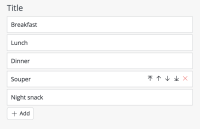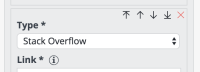Details
-
Improvement
-
Status: Closed
-
 Normal
Normal
-
Resolution: Fixed
-
None
-
None
-
None
-
Tiger
-
Tiger Sprint 189
Description
Originally triggered by HIPPLUG-1549 for content blocks, this can easily be applied to content blocks as well. See the screenshot for an impression of the result. They will show up for multiple, orderable compounds.
The extra two arrows are also added for multiple reorderable fields. Because the controls overlap these fields, it may interfere with using a field properly. Especially if a field is in a small column the extra two arrows can be in the way. This can be fixed my adding two extra css classes to such a field. In the document type editor, select the field and in the property box on the bottom right click "Add CCS Class". The classes to hide the arrows are: hide-top-arrow and hide-bottom-arrow.
Attachments
Issue Links
- is awaited by
-
HIPPLUG-1549 Move content blocks to top or bottom
-
- Closed
-
- is backported by
-
CMS-11411 [Backport to 12.5] Enable moving compounds and multiple fields to the top or bottom of the list
-

- Closed
-
- relates to
-
CMS-10816 For multiple ordered fields, add possibility to move to top/bottom instantly
-

- Closed
-