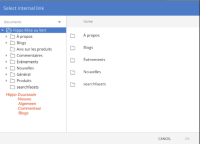Details
Description
User Story
As a content editor, I would love to be able to link to pages outside of my current channel as we have multiple global channels and it is odd we cannot represent and link to them in our menu easily.
Acceptance Criteria
1. Documents and pages from all channels are displayed in the menu editor (see all_channels_accessible.png)
- documents if the user is within the 'Documents' dropdown
- pages if the user is within the 'Sitemap items' dropdown
2. The root folders (which usually represent channels but in some cases do not) are ordered alphabetically
E.g. Root folder 'Penguin' comes after root folder 'Cat'
E.g. Root folder 'Germany' comes before root folder 'Netherlands'
Please note that the above specified functionality is different than what is shown in the attached design: Hippo Duurzaam should be listed above Hippo Mise au Vert
3. The subfolders, documents or pages contained within folders are ordered as in the current solution (no special/new ordering needs to be applied)
4. When a user is within ‘’Pages (Sitemap Items)’’ the channel names displayed are based on the names used in the channel-overview, rather than those used for the HST configuration names
5. If the menu item the user is creating is new AND the root folder IS a channel:
- default dropdown selection is 'Documents'
- scroll to/place-in-view the folder of the current channel
- expand and highlight the folder
6. If the menu item the user is creating is NOT new AND the root folder IS a channel:
- default dropdown selection is 'Documents' if the menu item is a document; is 'Sitemap items' if the menu item is a sitemap item (whether dynamic or static)
- scroll to/place-in-view the relevant root folder (may not be the current channel)
- expand the folder and all subfolders until the relevant page/document and/or folder (in both left and right pane) is shown and highlighted
7. If the menu item the user is creating is new AND the root folder IS NOT a channel:
- default dropdown selection is 'Documents'
- scroll to/place-in-view the root folder which contains the current channel's folder
- expand both folders (root and current channel) and highlight the current-channel folder
8. If the menu item the user is creating is NOT NEW AND the root folder IS NOT a channel:
- default dropdown selection is 'Documents' if the menu item is a document; is 'Sitemap items' if the menu item is a sitemap item (whether dynamic or static)
- scroll to/place in view the relevant root folder and any relevant subfolder
- expand the root folder and any necessary subfolders until the relevant page/document and/or folder (in both left and right pane) is shown and highlighted