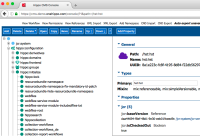Details
-
Sub-task
-
Status: Open
-
 Normal
Normal
-
Resolution: Unresolved
-
4.0.1
-
None
-
None
Description
Using dialogs and links it is possible to navigate to a node directly, without having to find that node by clicking in the tree yourself. You can do that by using the "Open" dialog, or for example by clicking on reference links that are available in the right side (property editor side) of the screen.
See the screenshot of the situation that then can occur: the node /hst:hst is shown on the right side, and even is that node opened in the tree on the left, but that part of the tree is not in view. You have to scroll down in the left side to see in which part of the tree the node is situated.
A "scroll into view" action on the tree is needed.
Suggestion: this may be the point to start when adding that code: org.hippoecm.frontend.plugins.yui.widget.tree.TreeWidgetBehavior.TreeStateListener#nodeSelected. The action point here is where you can detect that a node is selected, by whatever means. Then in the org.hippoecm.frontend.plugins.yui.widget.tree.TreeWidgetBehavior#render method you can append some javascript to the target to be executed after the ajax call to scroll the tree up or down.