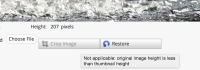Details
-
Bug
-
Status: Closed
-
 Normal
Normal
-
Resolution: Fixed
-
3.2.2
-
None
-
Turing Sprint 140
Description
This is about changing the tips shown when user hovers his mouse over a disabled cropping button, please see image.
When the cropper is disabled, the only information as to why that is, is presented in the form of mouse hover tips on the cropping button. Our documentation (https://www.onehippo.org/library/concepts/images-and-assets/create-a-custom-image-set.html) is not mentioning why the cropper would be disabled and that setting upscaling to true will enable it.
Can we change the tips saying something like:
"Not applicable: original image height is less than thumbnail height and upscaling is disabled"
Additionally, I think we need to change the wording from "thumbnail height" to "variant height", or "variant target height"? Saying "thumbnail height" can be mistaken for the actual variant height, in the picture being 207pixels.
Attachments
Issue Links
- relates to
-
CMS-10088 Image cropping not allowed for variants large than the original when upscaling flag is up
-
- Closed
-