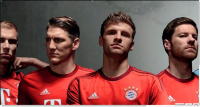Details
-
Bug
-
Status: Closed
-
Low
-
Resolution: Outdated
-
4.0.0
-
None
-
None
-
None
Description
1. Login to CMS
2. Navigate to Images, Upload the attached image
3. Try cropping the image in fullscree view after upload with "fit image into view" option enabled
Expected - No scrolling involved
Actual - There is slight scrolling involved (refer screenshot-1)
Attachments
Issue Links
- discovered while testing
-
CMS-9880 Cropping is not very user-friendly when working with larger resolution images
-

- Closed
-