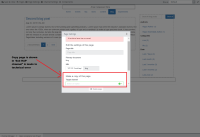Details
-
Bug
-
Status: Closed
-
 Normal
Normal
-
Resolution: Outdated
-
3.2.0
-
Tiger Sprint 122, Tiger Sprint 123
Description
Steps to Reproduce:-->
1.Start the HAP project (enterprise)
2.Go to subhap channel & enter into edit mode.
3.Check the page settings .There is no "Copy" page block.Which is correct.
4.Now go to HAP channel i.e. main channel from which above subhap channel is inherited.
5.Enter into edit mode on "HAP channel"
6.Now go back to SubHap channel & see the page settings.
7.You will notice the "copy" page block is shown and moreover this copy page doesn't work as it leads to Technical error.Check screenshot for reference
Expected:-->There is no point showing copy page block in inherited channel as it doesn't have it's own workspace.
Attachments
Issue Links
- discovered while testing
-
CHANNELMGR-398 Make sure that if the current channel does only have a workspace , the copy functionality part of a page is already visible
-
- Closed
-