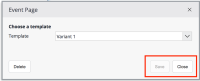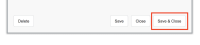Details
Description
I stumble over this so many times, and I think there is an easy fix to improve the usability of this dialog.
When the component overlay is active in the channel manager you can click a component to bring up the component property dialog. When changing some properties the component is immediately reloaded to show the effect of your change. The dialog remains open. A very nice effect and we should definitely keep that.
But here is the pitfall: when I'm done editing and happy with the changes, that I also have seen already, I want to stop editing and close the dialog. Intuitively I click the button on the bottom right, which is the Close button. And then all my changes are lost! Too bad... I should have clicked the Save button first. Result: reduced delight because I have to apply my changes again.
My proposal to improve the delight level here: add a third button in the bottom right corner: "Save and Close". It should be ordered after the existing "save" and "close" buttons. It should only be active when there are actual changes.
Attachments
Issue Links
- relates to
-
CHANNELMGR-1981 Rename 'delete' buttons available in component configuration
-

- Closed
-