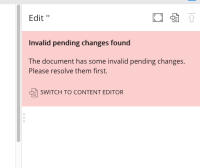Details
-
New Feature
-
Status: Closed
-
Blocker
-
Resolution: Fixed
-
5.2.0
-
None
-
5
-
Tiger Sprint 169, Tiger Sprint 170, Tiger Sprint 171, Tiger Sprint 174, Tiger Sprint 175
Description
A document type can contain mandatory fields that are not supported yet by the Visual Editor. In that case it is impossible to create a valid new document in the Visual Editor because some mandatory field cannot be filled in (unless the prototype or template query already fills the field with some initial value, but that would be a weird setup so we ignore it).
The system detects this case, and performs an alternative step 2. The fields of step 1 do not animate away. Instead the system closes the right side-panel, switches to the Content perspective and opens an editor there for the newly created draft. Editing then continues normally. Once the user saves and closes the document nothing special happens. When the button is associated with a component parameter, that parameter is not updated. The user has to navigate back to the Channel Manager and can use the 'select' option in the hover menu of the button to select the new document.
Attachments
Issue Links
- is awaited by
-
CHANNELMGR-1698 Continue draft version in content perspective
-

- Closed
-
-
CHANNELMGR-1536 Add usage statistic for unsupported mandatory field types in created content
-
- Closed
-
- testing discovered
-
CHANNELMGR-1725 Add button for alternative step 2
-

- Closed
-
- waits for
-
CHANNELMGR-1540 Identify all unsupported field types in visual editing backend
-

- Closed
-