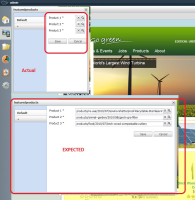Details
-
Bug
-
Status: Closed
-
 Normal
Normal
-
Resolution: Fixed
-
3.06.00
-
None
-
Go Green trunk
Description
1. Login to CMS with admin user
2. Navigate to Channel manager >> Select any website >> click Ëdit Template
3. Select any component which should open that component properties dialog
Expected - User should be able use the dialog as it opens
Actual - Dialog is minuscule, due to the persona options (refer attachment)
Attachments
Issue Links
- relates to
-
CMS-6166 Document picker shows path of document
-

- Closed
-