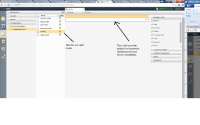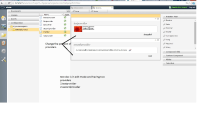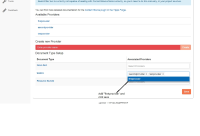Description
Steps to reproduce:--
1.Build essentials project & add content block plugin.
2.Rebuild the project and create three providers.
3.Add some compound fields to these nely created providers from cms.
4.select two providers for a document type.
5.Check these two providers are now visible for that document type in cms
6.Add some field from these providers on that document type.
7. Change the position of these two providers.
8.Don't save your changes.
9.Go to essentials dashboard and select the third provider for same document type.
10. Goto CMS and click on save button or done button for same document type.
11.Error is thrown by CMS.
Expected result:-->Error should not be thrown while adding third provider from essentials.
Actual result:-->Error is thrown by CMS when third provider is added after changing position of already selected provider in CMS.
Attachments
Issue Links
- relates to
-
ESSENTIALS-408 Avoid changing document types which are in edit mode
-

- Closed
-