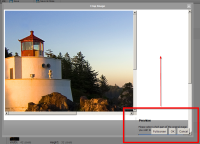Details
-
Bug
-
Status: Closed
-
 Normal
Normal
-
Resolution: Fixed
-
None
-
None
-
Product (Warranty / HES)
Description
Cropping images isn't working in IE 8
Reproduction path:
- Start IE 8
- Log in into the current 7.9 CMS environment https://cms.demo.onehippo.com
- Go to the images
- Upload attached demo image: 'Lighthouse.jpg'
- Click on crop image for the 'Thumbnail (large)' image
- Goto full screen mode
- Exit full screen mode
Expected result: the preview image is shown next to the cropping area
Actual result: the preview image is not shown next to the image cropping area but downwards, almost out of the screen.
See attached screen shots.
Versions: Hippo: 7.9.5 CMS: 2.26.11
Reproduced on Virtual PC, Win7 - IE8