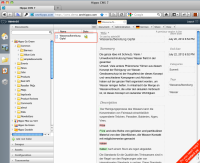Details
Description
After selecting a document from the history Dashboard, I am unable to identify which document is currently open in the document listing area.(Look at screen shot)
Preconditions: (no documents should be open and all folders should be collapsed)
1. Log into CMS.
2. Select Reports on the left side
3. Select Team documents
3. Select a document under Recently Edited or Recently Published
4. It should take you to the document and the folders should expand to the documents location
Actual Results:
The documents is not selected and hard to identify in such cases when there is a long list with long names.
Expected Results:
It should highlight the document that is currently open.