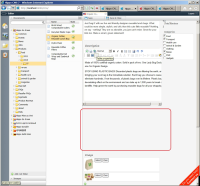Details
-
Bug
-
Status: Closed
-
 Normal
Normal
-
Resolution: Duplicate
-
2.22.07, 2.23.02-alpha
-
None
-
None
-
None
-
Go Green trunk and branch
Description
1. Login to CMS as any user with IE9
2. Navigate to any document and click on "Edit"
3. Click on the xinha "Description" to enable xinha options
4. Hover over "xinha" options
Issue - While hovering over "xinha" options, space gets created at the bottom of the description (refer screenshot)
Note - IE9 Browser is not in maximize mode
Attachments
Issue Links
- relates to
-
CMS-5891 IE9: Fields under Xinha field moves down magically
-

- Closed
-