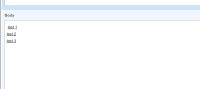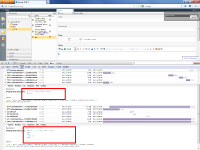Details
Description
Tested on latest gogreen demo. When adding multiple links to a document in a certain way, 'ghost' spaces are added when saving the document. Seems to be a browser independent issue.
Following has been tested on latest Chrome and FF11 using CMS 7.4 up to 7.7.1
-Create new document
-Edit the description
-Add link (internal/external, doesn't matter)
-Save document
-Edit the description
-Add new paragraph after previous created link (press enter)
-Add another link
-Now click under the link so the cursor gets placed to the end of the content as seen in the attached screenshot (cms-ghost-spaces.png). Then move the cursor one space to the left by pressing the left arrow or clicking with the mouse button on one space to the left. Now you will have the situation as described in the right part of the attached screenshot.
-Add a new paragraph by pressing enter
-Add another link
-Save document
-Now one of the links has a 'ghost' space added in front of it (see result.png)
Attachments
Issue Links
- relates to
-
CMS-6331 Long <a> tags result in whitespace at start of paragraphs
-

- Closed
-