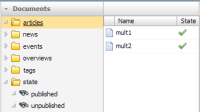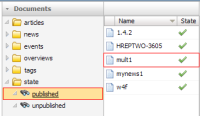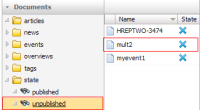Details
-
Bug
-
Status: Closed
-
 Normal
Normal
-
Resolution: Outdated
-
r2.12.00
-
None
-
None
-
WinXP sp3
Fx 3.5.5
Sun JDK 1.6.0_14-b08
CMS version 2.12.00-SNAPSHOT build 21237
HST version 2.12.00-SNAPSHOT build 21237
Description
When a document is scheduled to be published or taken offline and the date is older than the current date, then the action should take place immediately. This is the expected behavior. Accordingly the icon for the document under <DOCUMENT_TYPE> as well as under the state folder reflects correctly the new state. Unless more than one document is scheduled to be processed simultaneously, in which case the update to the icon only takes place as expected on the very first document thus scheduled. The history reflects the change correctly.
1 - log in as 'admin'
2 - create more than one document (in my example I used 2 articles)
3 - schedule these to be automatically published at the same time (this is key to successfully reproduce this) and pick up a date that is in the past.
4 - since the operation is immediately effective (picture1), verify that the first document appears under state -> published (picture2) and that the second document appears under state -> unpublished folder (picture3)
5 - log out and back in and run through step 4. again. You should find both a greenX both under state -> published
Results:
- exp: both documents under state -> published
- act: one is still visible under state -> unpublished
Workaround: log out and back in, F5 does not help.
Note1: History reports the operation correctly
Note2: Likely to happen when taking documents offline as well but have not tested that.
Attachments
Issue Links
- is a result of
-
REPO-98 Facet search does not invalidate on Node#refresh(false)
-

- Closed
-