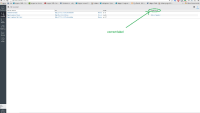Details
-
Bug
-
Status: Closed
-
 Normal
Normal
-
Resolution: Fixed
-
4.0.1, 4.1.0
-
Tiger Sprint 133
Description
Steps:
- Login to cms
- Go to channel perspective and enter into a channel.
- Click on the edit button to create preview configuration ,so that "Edit configuration" is displayed under List of channels.
- Go to Channels List .
- Notice Edit configuration is shown in front of the channel.But no column heading is shown.
- Also for a user, it's confusing if he doesn't want to see "Edit configuration" column and chooses to remove it from columns then blank heading is shown while selecting it.
Check screenshot for reference.
Attachments
Issue Links
- clones
-
CHANNELMGR-785 Give proper heading name to "Edit configuration" column
-

- Closed
-